- Scenario 1
- On a normal night time is used only for "Scientific Research" and/or, time is lost only to "Weather".
- Scenario 2
- Time may be used for a combination of activities that may or may not include "Scientific Research" and time lost may be for one or more reasons that may or may not include "Weather".
- Ex. 1
- Say
you observed the first three hours of the night, then closed 2 1/4
hours for bad weather, then you opened for a short time and got about
ten minutes of data before you had computer problems, then you had
instrument problems that prevented observing the rest of the night. You
would select Choose Different from one of the pull-down menus in the
Time Usage During The Night
table, and enter appropriate values in the "Scientific Research"
category, then do the same to account for why time was lost, as in the
figure below. As for the ten minutes observing after bad weather, just
before the computer problems; you would mention that in the "Observing
Status" text field.
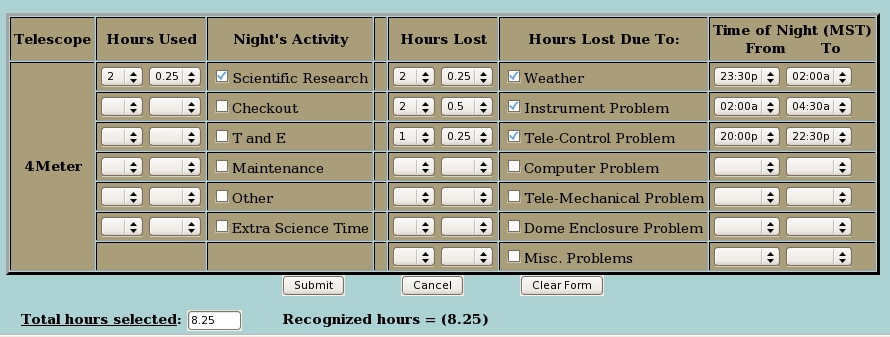
- Ex. 2
- Let's
say there is a split night due to checkout (this should be evident in
the "Proposal Number" column on the "Time Usage" table, or on the
telescope schedule). Again, you would select Choose Different from one of the pull-down menus and enter the appropriate
values in the Checkout category (most likely using "third_1" for the time of night). Then, you would account for the rest of the
night accordingly. The figure below shows how the night was used for Checkout and Scientific Research
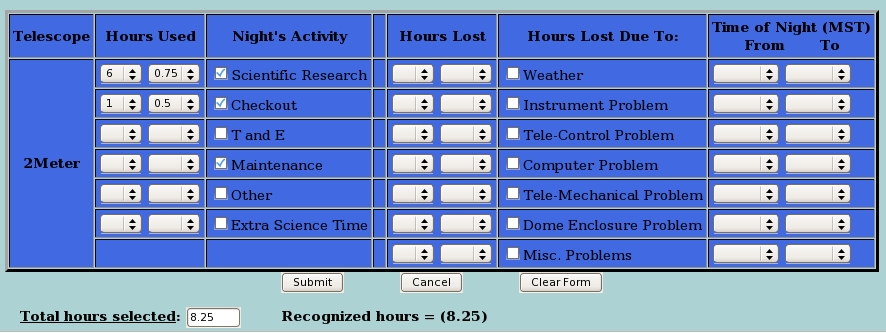
If scenario 1 depicts the night then all time used and/or all time lost gets accounted for on the main form page.
If scenario 2 hold true then all time used and/or all time lost gets accounted for in the pop-up windows