OA Documentaion - Upkeep and Improvement
Aimed at encouraging a collaboration of all OA's in the continual task of maintaining and improving exiting documentaion, and in the creation and development of new documentation.- Our Elemental Objective
- Who to Contact
- Here's what to do
- Conventions For Constructing an LTO Manual Page
Our Elemental Objective
The upkeep of our documentation is not a trivial undertaking, but it is an incredibly important one. This endeavor will best succeed only when all OA's contribute, and stay on top of it. If we all participate in this effort we can easily keep up with changes and corrections, and maintain an excellent and useful set of help pages that all will benefit from.
To facilitate this collective participation software had been installed (a simple to use web page composer) with the idea that anybody can update an existing document or, if they like, create a new one. The whole idea is that if you are at the telescope and you find a particular web page to be incorrect, wrong, or simply lacking in the appropriate information, take the time to make the needed changes, then submit your corrected page to the person in charge of documentation at that telescope. Here's another scenario where this will help out a lot; you are at the telescope on a T&E night or, when a new system is being installed and tested, or there is a new instrument, or some change in operations occurs. In this case you are the person who is responsible for passing any new procedures, or information to the rest of the team.
Who to Contact
-
4 Meter LTO Manual: Dave Summers 2.1 Meter Observer's Handbook: George Will WIYN Operations & LTO Documentation:
Doug Williams
Here's what to do
The OA's have a account ( username, "oa" ) on maroon, the mountain web server. This is also the home of the 4 meter and 2 meter documentation. The WIYN documentation is on moby and one would use the "wiyn" user account there.Editing Web Pages
If you do not know HTML please use the web page composer/editor, Kompozer.
- Log in to the appropriate computer and change to the appropriate editing directory as per the instructions below.
- Start the web composer program, kompozer. It's easiest to start it with the URL of the page
you want to edit as the argument, for example:
- % kompozer http://bordeaux2.kpno.noao.edu/4m/manual/some_subdirectory/some_webpage.html &
- Because we use frames the complete URL for the page you are viewing in a browser may not always be visible so, to find it just right-click on the link and choose Open link in new window/tab. Then you can copy the URL from the address bar. Know that you can also start kompozer, then open a file or web location using it's file menu.
- Please save your edited file in the appropriate editing directory, as described below.
IMPORTANT, do not try and save it back to its original location. - Send email about your changes to the designated person in charge of that documentation. This person will look over what you've done and approve or not. This person is the one who will replace the original page with any changes you've made.
Or, feel free to use whatever linux base editor you prefer and edit the HTML code yourself.
Please follow the formating conventions as suggested in the section below called:
Conventions For Constructing an LTO Manual Page
For 4 Meter and 2.1 Meter pages
- Log in to maroon as "oa"
- Change directory to public_html
- % cd public_html
- Here you will find two subdirectories, 2m_edits and 4m_edits.
- Change to the appropriate subdirectory for the document you are editing.
Let's say, for example, you want to make a correction to the Cass Instrument Rotator web page for the 4 meter.
You would change directory to 4m_edits:
- % cd 4m_edits.
- Now, start the web composer program, as described above, example:
- % kompozer http://bordeaux2.kpno.noao.edu/4m/manual/TelSystems/rotator.html &
- Use kompozer to make the changes you want to make to the web page.
- Then, save your newly edited page to the 4m_edits directory.
IMPORTANT, do not try and save it back to its original location. - Once you made your edits and the file is saved, send an email to the person in charge of this set of documents (Dave, in this case).
For WIYN pages
- Log in to moby as "wiyn"
- Change directory to public_html
- % cd public_html
- Here you will find the subdirectory, WIYN_Doc_edits.
- Change to that subdirectory for doing any editing.
If you want, for example, to make a correction to the Starting And Using WIFOE Controls web page.
Go ahead and change directory to WIYN_Doc_edits:
- % cd WIYN_Doc_edits.
- Start the web composer program, as described above. It's easiest to start it with the URL of the page
you want to edit as the argument, ex:
- % kompozer http://moby.kpno.noao.edu/lto/Cheat_sheets/wifoe_control.html &
- Use kompozer to make the changes you want to make to the web page.
- Save your newly edited page to the WIYN_Doc_edits directory.
IMPORTANT, do not try and save it back to its original location. - Once you made your edits and the file is saved, send an email to the person in charge of this set of documents (Doug, in this case).
File Locations and URL's
- 4 Meter Documentation
-
- Editing:
- maroon.kpno.noao.edu: /home/oa/public_html/4m_edits/
http://www-kpno.kpno.noao.edu/~oa/4m_edits/
-
- Base Directory/URL:
Directory path: maroon.kpno.noao.edu: /system/www/htdocs/4m/
http://bordeaux2.kpno.noao.edu/4m/
- 4 Meter LTO Manual:
maroon.kpno.noao.edu: /system/www/htdocs/4m/manual/
http://bordeaux2.kpno.noao.edu/4m/manual/ - Base Directory/URL:
- 2.1 Meter Documentation
-
- Editing:
- maroon.kpno.noao.edu: /home/oa/public_html/2m_edits/
http://www-kpno.kpno.noao.edu/~oa/2m_edits/
-
- 2 Meter Observer's Handbook:
maroon.kpno.noao.edu: /var/www/html/2m-manual/
http://www-kpno.kpno.noao.edu/2m-manual/
- 2 Meter LTO Manual:
maroon.kpno.noao.edu: /system/www/htdocs/2m/
http://bordeaux2.kpno.noao.edu/2m/ - 2 Meter Observer's Handbook:
- WIYN Documentation
-
- Editing:
- moby.kpno.noao.edu: /home/wiyn/public_html/WIYN_Doc_edits/
http://moby.kpno.noao.edu/~wiyn/WIYN_Doc_edits/
-
- Technical Operations (LTO pages):
moby.kpno.noao.edu: /var/www/html/lto/
http://moby.kpno.noao.edu/lto/
- Technical Operations (LTO pages):
Conventions For Constructing an LTO Manual Page
- computer names are always lower case, italicized:
- <em>computer name</em>
Example: sienna - Any keyboard entry is written in typewriter text using:
- <kbd>keyboard entry</kbd>
Example: gdr leaky = llr - xterm or xterm-interface-programs like tcpShell are italicized:
- <em>tcpShell </em>
Example: tcpShell - GUI NAMES are upper case, italicized:
- <em>GUI NAME</em>
Example: XTCS - (menu listings), (button lables) and (inspector panel) are in bold,
no matter how deep in the menu you are:
- <strong>inspector panel</strong>
Example: In the Configurations menu click on Restore Tele Config - paths and filenames are bold italicized:
- <strong><em>path/filename </em> </strong>
Example: usr/local/caches/cachexx